Welcome to our comprehensive User Onboarding Guide for B2b SaaS products!
In this guide, we will be discussing several ways to help a B2B SaaS product convert more free users into long-term customers by improving its user onboarding experience.
If you’re like most B2B SaaS products that are doing reasonably well, then you most likely:
- Have a product that solves a real problem
- Have a killer free trial or Freemium Offer
- When your users put in the effort and time it takes to understand and use your product, they stick with it long-term.
This means you’re probably familiar with these problems:
- Users don’t stick long enough to get to know your awesome product
- Free accounts don’t convert to paid accounts nearly as much as you need them to
- A huge portion of your users never get to experience the full value of your product
Let’s face it. Today’s users are impulsive and easily distracted.
They don’t have the time or patience to try to figure out all the ins and outs of your SaaS product by themselves.
They expect the product to be intuitive, easy, and fast.
In fact, most SaaS companies don’t realize this but they are killing half of their new users before they come back for a 2nd visit!
Stripe’s Patrick McKenzie, highly regarded for his skills in conversion rate optimization, shares that after working on his own SaaS product and consulting with many more he detected a pattern.
“It is very likely that 40-60% of your free trial users never see the product a second time. Which makes that first use of the software really really freaking important.”
Software products absolutely need to focus on optimizing the FIRST EXPERIENCE of their product.
If the product doesn’t, they’re left with nothing but a retention curve that churns most new users in the first few minutes or hours of finally getting them to sign up.
This is because user onboarding will not only help you activate more free users into paying customers, but it will also move your whole retention curve upwards. Essentially it makes your SaaS business more scalable.
Keep reading this guide so you can let me explain to you why this happens, how to optimize the user onboarding process of your Saas product, and give you a few resources to speed up your growth.
Here’s a hyperlinked outline to navigate this guide with ease:
- CHAPTER 1: Introduction to User Onboarding for B2B SaaS Products
- CHAPTER 2: How To Turn New Users into Superheroes
- CHAPTER 3: How To Get More Visitors to Sign Up & Try Your Solution
- CHAPTER 4: The Holy Grail of B2B SaaS User Onboarding – The First UX
- CHAPTER 5: 8 User Onboarding Growth Hacks for B2b SaaS Products
- CHAPTER 6: Mastering User Onboarding Analytics for B2B SaaS Products
Ready to make your software company more scalable through the optimization of your user onboarding?
Let’s get started.
CHAPTER 1:
Introduction to User Onboarding for B2B SaaS Products
Let's start by looking into what user onboarding is and how it affects different parts of your software business.
What is User Onboarding?
User onboarding is the process of helping new users successfully adopt your product.
User Onboarding is often thought of as the first experience of a product, and with good reason, because the first user experience (First UX) is one of the most iconical components of any user onboarding flow, but that’s not all user onboarding entails.
For example, onboarding old and retained customers to new components of a product because they upgraded to a higher-tiered plan. This will happen long after they’ve been a customer and even longer than when they were free users.
Not every user will get to that level of engagement, but some will, and the user should be onboarded to the new component of the software effectively.
Now, the First UX is not only iconic and extremely important. It’s the HOLY GRAIL of B2B SaaS User Onboarding.
This is because, in contrast with the previous long-term engagement example, every single user will experience the product at least one time.
The First UX has tremendous effects on users and sits at the core of the best user onboarding strategies.
If you were to identify what’s the 20% of effort that gets 80% of the results, the First UX would be that powerful 20% for user onboarding.
The other 80% of effort that gets 20% of the results would be a long tail of growth hacks like triggered emails, notifications, checklists, rankings, and other techniques.
Ironically, most B2B SaaS products don’t focus on optimizing the first experience of a new user.
Most do the opposite.
They buy a user onboarding SaaS product that slaps a bunch of cool shiny UI on top of their broken UX. Things like skippable tours, redundant tooltips, irrelevant pop-ups, checklists with random items, and various sales emails among other things.
Which, don’t get me wrong, could be powerful things that support your user onboarding. But they won't be of much help if the SaaS product has a broken First UX, to begin with.
So it isn't inherently wrong to add these popular techniques, it's just that ultimately they serve to support user onboarding not replace it entirely.
If this sounds like something your team is doing, don't worry. Keep reading that I will tell you exactly how to fix this.
Think about user onboarding like baking a cake.
Crafting the First UX is like baking the base of a cake, and using these more granular techniques is like adding icing to the cake.
If the base of a cake is horrible, there is no icing that can save it! The cake will still taste horrible.
Instead, make sure you have baked an amazing base for your cake, then and only then, do you start to worry about adding the right icing that complements it.
Once you have a delicious base for a cake, you will be able to find the right icing that fits your base.
And BAM!
Now your SaaS product has a powerful user onboarding experience that helps your business become more scalable by converting more signups into loyal customers.
Ok so we talked about the basics of what user onboarding is, but why is it so important for B2B SaaS products?
Why is User Onboarding crucial to SaaS Products?
Well.. for a lot of reasons really
Simply put – because their business depends on it.
Sean Ellis, the pioneer who coined the term growth hacking has this to say about user onboarding:
“Most growth problems start in the onboarding when people signup & leave.” – Sean Ellis
This short-lived moment in the journey of your users is the moment that will make or break your product.
It's the moment in which a newly signed-up user will judge if your product is what will solve their problems or not.
In mere minutes of signing up for your SaaS product, if the user isn't convinced that you're the solution to their problem then they are GONE.
In most cases, they leave to browse and sign up for competitors!
And which product will win that battle?
The product that in just a few minutes can give the new user that amazing first impression that ultimately convinces them that this product is the solution to their problem.
User onboarding sits at the foundation of growth for software products.
Get it right and it's like magic that helps your business scale!
Get it wrong and it's like a plague that eats away all of your growth...
Let’s break down the different ways an effective user onboarding flow helps b2b SaaS products become more scalable.
Activation Boost – Convert More Free Users into Loyal Customers
You have a slim chance to show your new users value, if you take too much time they won’t upgrade, you will never get paid and you will potentially lose them forever (in many cases to your direct competition).
You can have the best Acquisition channels in place, getting your product enormous amounts of new trials.
But if little to none of those trials convert into paying customers then all your effort and resources will simply become data to analyze and not money for more growth.
User onboarding specializes in getting new users to experience the core value of your software, which in turn is the best possible way to get them to start paying a small fraction of the enormous value your SaaS product provides.
Acquisition Boost – Lower your Customer Acquisition Costs (CAC)
Every successful SaaS product knows about its CAC.
Simply put - Grab all of your expenses to acquire customers and divide it by the number of new customers acquired by those efforts.
Sometimes it can get complicated when tracking the data, but for the sake of simplicity, think of this example:
If your company spent $1,000 on marketing through Google ads during the last month, and those efforts yielded 10 customers, then your CAC would be 100$.
$1000 in ads / 10 customers = $100 CAC
In other words, if your company spends 100$ on Google ads you technically should be able to get 1 new customer.
So the cost to acquire 1 customer is $100.
Cool.
If you improve your user onboarding flow, you will get more customers out of the same $1,000 advertising budget.
You will end up getting more bang for your buck.
Imagine you get 15 customers instead of 10 now with the same $1,000 advertising budget.
$1000 in ads → 15 customers = $66 CAC
That would make your CAC decrease from 100$ to $66.
Do I even need to ask which one would you prefer your business to have?
| “If you’re losing 60% of your new users after the first session, it doesn’t make sense to spend a ton on acquiring signups or your CAC will be high. The unit economics will not work out.” – Francois Bondiguel, Growth Head of B2B Marketing and Growth at Canva |
Now, lowering CAC is great and all…
But you know what's even better?
When you combine these improvements with improvements in retention.
Guess what helps with retention too?
You guessed it, user onboarding.
Retention Boost – Improve Week 1 Retention Rates & Reap The Benefits Long-Term
This is what a good retention curve looks like:
During the initial weeks, churn is relatively high, and then over the course of a few weeks, it flattens out leaving you with the number of users that your product has retained.
Dan Wolchonok— Head of Product and Analytics at Reforge (and formerly of HubSpot)— in his talk at Price Intelligently’s SaaSFest conference (2015), talks about two main ways to improve Retention Curves:
- Make sure the curve flattens out at the end
- Move the whole curve upwards
It’s important to note that your product should start by making the retention curve flatten out at the end, before looking into moving the whole curve upwards.
If your retention curve doesn’t flatten out then it means that your SaaS product is a never-ending-churn machine that doesn't retain anyone and is constantly bleeding all of its users.
How do you make sure your retention curve flattens out at the end?
You need to have an amazing product that people love to use because it solves whatever problem your SaaS product solves.
What we’re more interested in helping you do today, is the 2nd way of improving a retention curve:
Moving the whole retention curve upwards.
Let’s look at the example Dan Wolchonok talks about in his presentation, one of the products HubSpot acquired – Sidekick – that became integrated into several parts of HubSpot.
While looking at their retention analytics Dan noticed that most new sign-ups were what he called “Drive-by” Users.
Users would sign up, and play with the product a little bit only to leave and never come back.
He was so curious about this data that he decided to do some more research.
He emailed all the signs up that churned on week 1 asking them one simple question:
“Could you tell us why you decided not to continue to use Sidekick?” These were the results:
60% of people either didn’t see the value of the product or didn’t even understand what the product was about.
Cool! At least now they had an idea about the reasons why so many people leave after doing so little!
With this feedback, Dan went into experimentation mode!
Dan and his team tried experimenting with adding some explanation to why their dashboard was blank, addressing their blank states:
That failed…
They added fake activity, or dummy data, in their feed so that users knew what was going to happen in the future, and even added tooltips to explain everything.
That failed too…
They added a video tutorial that explained the product and showed them the value they could get out of it.
Also failed…
But Dan knew that failure was part of success so he just kept experimenting...
After 7 failed experiments later…Dan struck gold!
What worked on this final attempt?
They focused on helping new signups to set up Sidekick as quickly as possible so that they could experience the value that was being promised.
This way new users could understand what the product did, AND experience the value for themselves.
Essentially, he improved the user onboarding flow of their product. It's just that they didn't call it user onboarding back then.
More users understood the product, experienced the value being promised, and became regular users of the product.
Their Week 1 retention rates had significantly improved!
But not only that…
The mind-blowing thing that happened was that by improving Week 1 retention rates, he was able to improve the retention rates of the following weeks as well!
This is because he discovered that improvements in Week 1 retention rate will cascade over time!
They managed to move the entire Retention Curve Upwards!
This has a deep and positive impact on the long-term health of a SaaS business.
This upward movement early in the retention curve signals that the SaaS company can activate users more efficiently and therefore retain more users long-term.
| "In working with a number of SaaS portfolio companies, I have found that there are two causes of churn that occur more frequently than any others. They are: failure to successfully onboard the customer and loss of the champion who drove the purchase. " – David Skok, General Partner at Matrix Partners |
I have another study for you, that supports this idea and more.
This one was made by Patrick Campbell during one of his “Profitwell Report” episodes.
This episode is framed around questions that were asked by the audience. Patrick Campbell and the Profitwell team take these questions and try to answer them using data.
There was this question by Jonathan Kim, founder of Appcues, who wanted to know:
How does a company’s onboarding impact customers' willingness to pay & retention?
He had this to say about the impact of user onboarding on retention:
“Retention is where things get really interesting. When comparing the first 60 days of customers with poor perceptions of onboarding to those with positive perceptions, those customers with positive perceptions have much less drop off in the first 21 days of being a customer.”
They experimented and also found out that “great onboarding boosts overall retention”, specifically in those first 21 days from sign up.
The ProfitWell team also concluded that a great user onboarding experience improves the “willingness to pay” of a new user!
“Those customers who perceived a company’s onboarding positively had between a 12% and 21% higher willingness to pay than the median. Those on the negative side had a 3% to 9% drop in willingness to pay, indicating that poor onboarding doesn’t necessarily detract too much, but can certainly miss out on some large willingness to pay gains.” (...)
“Digging further, we compared those companies with purely functional onboarding to companies making a greater effort, doing things like introducing the team, pointing out how the product’s going to help the customer, etc.
Those with purely functional, but well-perceived onboarding, did boost willingness to pay for the product between 8 and 17 percent, but those who additionally focused on value squeezed roughly another 10% in terms of willingness to pay.“
- Neel Desai, Product Lead, ProfitWell
After seeing how user onboarding flows impact the Acquisition, Activation, and Retention of a SaaS product, you may be able to see what comes next.
All of these benefits combine to make a B2B SaaS Business more scalable.
Acquisition Boost + Retention Boost + Activation Boost = More Scalable B2B SaaS Business
If your business now:
- Spends less money to acquire customers. ↓ CAC (Customer Acquisition Costs)
- Increases Willingness to Pay of new users. ↑ (Free-to-Paid Conversion Rates)
- and retains those customers longer, ↑ LTV (Customer Lifetime Value)
Then your CAC to LTV Ratio significantly improves, which makes your business become way more scalable!
That’s why user onboarding is crucial to any SaaS product, because not only does it improve activation, but it also sets the stage for everything to come.
User onboarding sits at the foundation of growth for a SaaS business.
Get it wrong and you will have growth problems all over the place: poor retention rates, low trial-to-paid conversions, decrease in revenue, high CAC, and ultimately a product that isn’t scalable.
Get it right and it’s like magic.
Now you know why user onboarding is crucial for any B2B SaaS product.
Let’s move on to how to optimize the user onboarding experience of a B2B SaaS product.
Starting with the most important principle needed to develop a powerful user onboarding flow.
CHAPTER 2:
How To Turn New Users into Superheroes
Before we dive too deep into the details of how to build an outstanding user onboarding experience for a B2B SaaS product, we must discuss a fundamental UX design principle that will serve as a base for decisions throughout this guide:
We are aiming to help people become better versions of themselves through the use of our product
It’s like we want to help people evolve into a super powerful version of themselves when they use our software product.
Stop and ask yourself, why do customers use software products?
Is it because they like clicking and typing stuff?
Is it because they have a ton of spare time?
Obviously not…
So then why?
People use software products because the product will substantially improve their life in some type of way.
It’s like the software is giving them the ability to use a superpower, so when they use the software they are a super powerful version of themselves.
For example,

User Before: Scheduling meetings is a hassle that takes a lot of back-and-forth communication
Super Power: Send 1 message with a link that allows to easily schedule a meeting
Better version of the user: Better schedulers
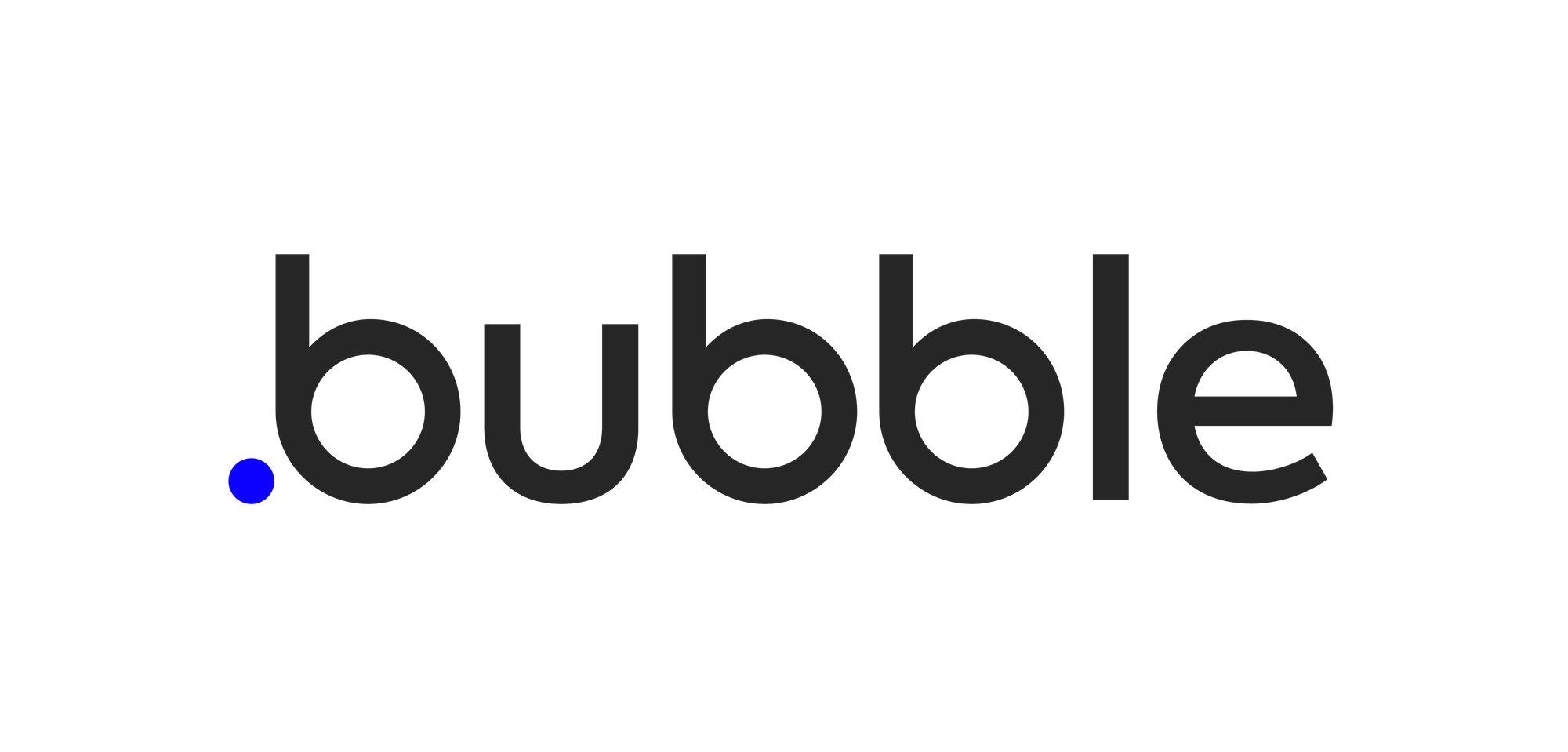
User Before: To develop a software application you need to learn all sorts of coding languages and code it yourself
Super Power: Develop a software application without writing 1 line of code
Better version of the user: Better software developers
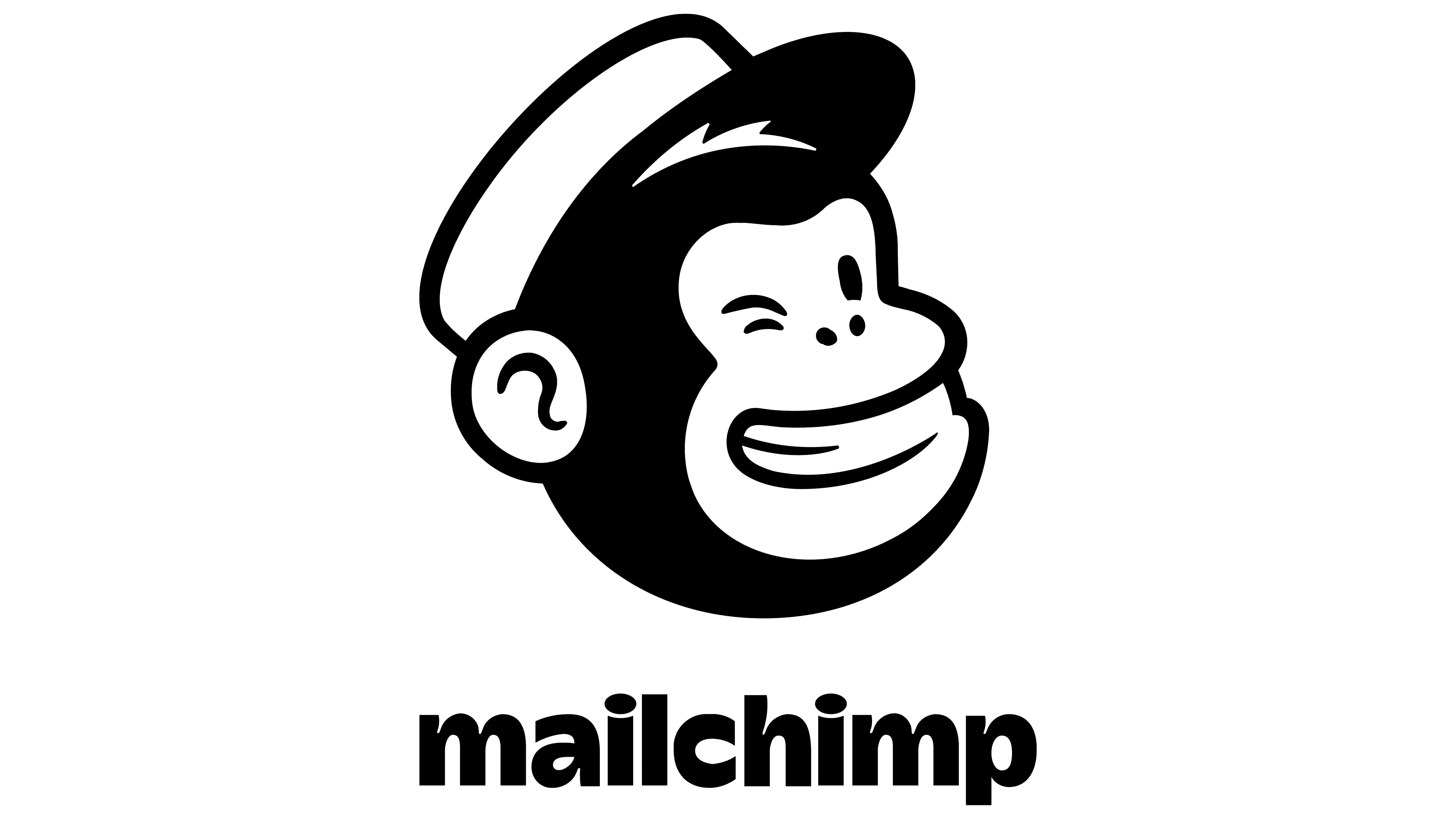
User Before: Manually manage all incoming and outgoing emails of your business
Super Power: Set up email automation, send email campaigns to a bulk list of emails, and easily analyze the performance of your emails
Better version of the user: better email marketers

User Before: Collect all of your data, transcribe it into a spreadsheet, and analyze it to understand what’s happening with your website or product
Super Power: Install this code snippet and look at all of your insights
Better version of the user: Better data analyst
SaaS products are like superpowers for users.
In that sense, user onboarding isn’t about helping users understand every element in your UI by using product tours or tooltips…
it’s all about understanding what it is that your users are hoping to do better by using your product and helping them do that more efficiently.
Think of it like this,
Your users are like Bruce Wayne, a mere mortal who has some spare money to spend.
But with the right tech stack… (*cough* *cough* - Your SaaS Product - *cough* *cough)
Your users go from being a mere mortal to being a powerful superhero that defends their beloved city
Therefore the user onboarding experience of your software product should be defined along the goal of:
We are aiming to help people become better versions of themselves through the use of our product
Think like your software was one of batman's tools. Help Bruce be a better Batman.
The goal of your software should not be to simply guide users from one point to another within the program, but rather to help them achieve their desired outcomes in real life
Take the time to get a clear understanding of what kind of superheroes your software makes, Is it super schedulers? Or super email marketers? Maybe super project managers?
And what is the superpower your customers will be able to use when wielding your tech gear?
Schedule a meeting with a single message?
Automate the emails you should be sending customers?
Manage their entire business end-to-end?
Whatever it is, get a clear understanding of these two things and you will be well on your way to implementing a powerful user onboarding experience.
CHAPTER 3:
How To Get More Visitors to Sign Up & Try Your Solution
By now you should have a better understanding of what superpower your SaaS product grants its users, and what type of better version of themselves you help them be.
We will use this information to guide us in getting more visitors to sign up to try our product.
If we go back to the findings Dan Wolchonok got for asking “Drive By” users we can see why new users decided not to continue to use the product.
30% of them said they “Didn’t understand the Product”
This means that those people never got the chance to think to themselves “Ahhha, I get it, this software is for… X”.
Or what the software industry likes to call, the “Aha moment”.
The Aha moment is when the user clearly understands the main value proposition of your product and how you will deliver that value.
That’s why they would say “Aha, i get it now!” Hence the term.
How To Unlock the “Aha moment” for your SaaS Product
Ok now that we’re on the same page about what the aha moment is, let’s talk about how you should go about helping people understand what it is that your product does.
Most of the time software products take too long to get people to their “Aha moment”, it often happens after the user has played with the product a little while.
And that is just the wrong way to go about it
This means that a tiny percentage of your visitors will be able to understand what your product does ( only after they survive jumping through all the hoops the product puts in front of them).
Instead, you want to generate this “aha moment” even before someone signs up to try your product.
Overall this will vary from product to product, but the concept is the same, get people to understand whatever your SaaS helps them do earlier rather than later.
Today I will share with you how to unlock the "Aha moment" for your b2b SaaS Product.
There is a powerful framework that will help you do just that.
The Elephant, the Rider, and the Path.
This framework comes from a book called "Switch: How to Change Things When Change Is Hard " - By Chip Heath and Dan Heath.
The framework consists of three main components:
The Elephant: This represents the emotional side of the brain. It is driven by emotions, impulses, and feelings. When trying to get visitors to sign up to your website, you need to appeal to the elephant's emotions by communicating to them their desired outcome.
The Rider: This represents the rational side of the brain. It is responsible for making decisions and solving problems. When trying to get visitors to sign up to your website, you need to provide rational ammunition in the form of testimonials, case studies, and review scores.
The Path: This represents the environment in which the elephant and rider operate. It includes the website's design, layout, and content. When trying to get visitors to sign up to your website, you need to make sure that the path is easy for the elephant and rider to follow and clear any obstacles in the way for them.
The elephant is the emotional side of the brain and it is the strongest driving force behind our decisions. Let's start there.
Harnessing the Elephant's Strength.
To effectively capture the attention of your target audience and persuade them to sign up for your product, it's crucial to focus on how their lives will be transformed with its adoption.
This entails shifting your communication away from product descriptions and feature lists and instead focusing on the positive outcomes your product will bring to their lives.
Communicate in terms of how much better their lives will be once they start using your product!
This is going to be the most effective approach for getting them to sign up.
This means that you should NOT talk about your product or the features you offer.
Instead, talk about THEM and the desired situation they want to be in.
Look at these 2 examples and think about which one will make Bruce Wayne want to click the button to try the bat suit out more:
Example #1: | Example #2: |
This is THE BEST SUIT you have ever seen!
| Become THE SUPER HERO that Gotham Needs!
|
Now, which one do you think will make Bruce Wayne want to order the batsuit?
Could it be the one that makes him a Super Powerful, Unstoppable Force that defeats all of his enemies with ease and constantly saves the day?
When you talk about your features, you force people into coming up with their own interpretation of how your product will make their lives better – which most of the time will be inaccurate or outright incorrect.
Instead, talk about the benefits and improvements people will experience when using your SaaS.
Help them accurately understand the idea without having to put a misguided puzzle together.
It’s all about showing and communicating to the prospects the superhero version of themselves, in a clear and specific way – the way your product helps them become superheroes.
You also want to convey convincingly How your SaaS makes them Super Heroes.
The key to helping your target customers understand what your product does is to help them visualize how your product would fit in the context of their lives.
You could have a great value proposition on your home page (which you also need), but if you fail to answer the simple question of “ok, but how do you do this?” the whole thing will fall apart rather quickly.
There’s one technique that I would like to share with you that does exactly this using a Landing Page:
This is one of the main ways we help our clients to improve their Visitor to Sign-Up Conversion Rates.
The goal of this section should be to explain how your product fits into the context of the lives of your users by outlining the high-level steps they will go through with your product to become that superhero version of themselves.
For example, take a look at this section of Canva's home page.
They start off with an intriguing question that portrays what you can use their software for, designing all kinds of stuff.
After they clearly show you that you can design almost anything, they dive into the “Ok, but how?”
They do so by neatly outlining the high-level steps that fit the context of their users' life
1. Create with Ai
2. Design with others
3. Share with pride
This is a great example showcasing how Canva Pro works!
After they ground how their product fits into the lives of their users with three simple steps, they then go into more benefits and testimonials to highlight just how good their software really is.
Visitors of this site will be able to quickly understand what Canva is all about because they are able to see themselves going through these high-level steps and reaching their desired outcome!
They will understand what the product is all about and get super excited to sign up and get started with those steps that will take them where they want to go.
While the elephant represents our emotional connection to a product or service, the rider represents our rational decision-making process.
It's the rider who evaluates the information we receive and gauges if the opportunity at hand is real or not.
Providing Rational Assurance for the Rider.
While the elephant drives our emotions and desires, the rider is the voice of reason that assesses the validity of our choices.
To effectively persuade the rider, provide them with the rational ammunition they need to make an informed decision. This includes:
Testimonials: Showcase positive experiences from real users who have benefited from your product or service. Testimonials provide social proof and demonstrate the tangible impact your offering has on people's lives.
Review Scores: Highlight positive reviews and ratings from reputable sources. Review scores provide credibility and reinforce the notion that your product is well-regarded by others.
Case Studies: Share in-depth case studies that illustrate how your product has helped businesses achieve specific goals. Case studies provide real-world examples that demonstrate the effectiveness and value of your offering.
By providing the rider with these rational assurances, you can address their concerns, build trust, and increase their confidence in making a positive decision.
Remember, the rider is seeking evidence and validation, so provide them with the information they need to make an informed choice.
The Path: Enabling the Elephant and the Rider
Once you've captured the elephant's attention and provided the rider with rational assurance, it's time to make the path clear and inviting.
The goal is to create an environment that seamlessly guides both the elephant and the rider towards signing up.
This is something I see a lot of products in the SaaS industry do when it comes to the sign-up process of their software.
Lots of b2b SaaS products get in their own way!
They make it sooo hard for visitors to sign up to try their product that the visitor gives up halfway through!
Stop asking people to jump through unnecessary hoops, just clear the way and let them Sign Up!
The whole concept revolves around the fact that you need to clear the obstacles from the path of signing up.
Many times visitors who are interested in trying out your product will have the intent to sign up, but SaaS products often put a bunch of obstacles in their way that are completely unnecessary.
So in this section, we put together a list of the 5 most common unnecessary obstacles in the SaaS industry.
Check these out and see if your product is doing any of them.
#1 – Asking for too much to sign up
This one is pretty obvious, but I still see quite a bit of SaaS products asking for too much from a visitor who wants to sign up.
I had a client once who asked for 14 things on the sign-up form.
That’s such a huge barrier to jump over!
And in reality, they just needed to ask for an email address and a password to create an account.
It sucks when you’re all excited that you found a product that might help you, only to be hit in the face with a 14-field form requiring that you give them a complete overview of your life.
Ideally, you want to ask for as little as possible, only ask for the absolutely necessary fields.
Most of the time that means an email address and a password.
There are some exceptions to the rule, in which you should ask for more. But still, keep it to a minimum.
If you MUST ask for a lot of information for someone to sign up for your product, then at least break the form down into smaller forms.
It’s very intimidating to see a 7-field form!
But if you make the first form only ask for 3 fields in the first part and then once they submit those, you ask for the last 4 fields.
Then it will be much more manageable for the visitor trying to sign up.
Plus once they fill out the first part of the form, they will have some momentum going their way, which will get them to want to finish the form way more than if you hit them with 8 questions from the start.
Either way, you really shouldn’t have to ask for more than 3-5 things, having 2 smaller forms can still be a big barrier for most visitors signing up.
In summary, ask for only the absolutely necessary fields, and if you need to ask for more, then break the form down into more manageable parts.
#2 Asking for email confirmation
Overall this is one of the most common mistakes products make, it’s such a dangerous one too, and it’s the one that bothers me the most.
When someone finishes signing up for your product, they’re the most excited to get started.
Most SaaS products will kill this powerful momentum and excitement right away, by slamming the the user in the face with a wall that says something along the lines of:
“Go to your email inbox and confirm to us that you in fact did want to sign up for this product"
When you break that momentum you’re killing one of the most valuable motivational moments that they just built up.
Even worse is the fact that you’re sending them to one of the most distracting places they can go to, their inbox.
If your confirmation email takes 0.5 seconds more to get to their inbox or the users internet is a little slow, they will start browsing emails until yours gets there, and again they will be distracted!
This also forces users to come back a SECOND TIME to actually try the product for the FIRST TIME.
Stop killing the momentum of your new users and sending them to the most distracting place they can land on.
It really isn’t that important that they confirm their email on the first use with your product.
If you’re extremely worried about the validity of those email adresses, add a banner to the top of your product that reminds unverified accounts to verify their email address by a certain date or their account will be deleted/paused or whatever other consequence you deem just.
#3 Remove Captcha
Lots of software products use Captcha like their lives depend on it, but this is a huge momentum killer.
You’re likely asking people to solve a puzzle before they sign up… talk about killing momentum…
Remove the Captcha!
The only scenario in which you should really have a Captcha is if you’re dying from spam accounts.
Your product shouldn’t assume you will get a bunch of robots signing up unless you’re experiencing the issue, don’t ask for a captcha if not absolutely necessary.
#4 No clarity on password requirements
This is another momentum killer, every software or website requires a different security level of password.
If you’re not clear from the start then you’ll have your visitors typing, editing, and re-typing their passwords several times before they can sign up.
Making it clear what your specifications are before their first try at signing up will make the experience less frustrating.
#5 Asking if they have a Discount Code
This one is interesting and one that personally happens to me a lot.
Every time I am signing up for a product and I see there’s a coupon available I’ll open another tab and start googling “[Company] Coupons” and sometimes it works!
Most of the time it doesn’t, but I do start looking for coupons and coupons, testing them out one by one even if none of them work lol.
It's a momentum killer!
I end up comparing the coupon offers and getting distracted.
I understand some companies have heavy coupon strategies, but if your product doesn’t substantially rely on these coupon codes, get rid of them.
Even then, try to find ways to apply coupons without codes.
Ok now that we’ve helped visitors understand what is it that our product does and got them to sign up, we want to shift focus to what happens after they sign up.
Think about the first screen a new sign-up will see after registering an account with your SaaS product.
CHAPTER 4:
The Holy Grail of B2B SaaS User Onboarding – The First UX
Once you’ve helped visitors understand your product, motivated them to sign up, and clear the sign up process from any unnecessary obstacles, it’s time to focus on the first experience (First UX) new users have with your product.
Up to this point, you’ve identified what superpower your SaaS provides its users and what type of better people you’re transforming them into.
You used this information to get them to sign up, but now you’ll learn how to actually get them closer to where they want to go through the use of your product.
It’s great that they took a leap of faith and signed up, because it’s hard to get someone to start adopting a new set of behaviors.
Butttttt…
Don’t celebrate just yet!
Because it’s even harder to get them to maintain that momentum and get them to the value the came from!
Just think of all those new year’s resolutions saying “New Year, New Me. I am going to hit the gym every day starting January! By summer I will have the body of a Greek God!”
January comes and the gyms are packed, but a couple of months pass and gyms are back to being relatively empty.
Luckily for your brand new users, they have you to keep them going.
You’re like their personal trainer.
Your ultimate goal is the positive, sustainable adoption of a whole new behavior. By its very definition, that’s going to require repeated attempts at improvement.
Your first order of business should be taking a long, hard look at the most critical of all those attempts: the first one.
Remember the study on "Drive-By" by Dan Wolchonoch?
On our previous chapter we addresses everything regarding people getting to understand your product even before they sign up.
The following framework is designed specifically to target the other main reason why "Drive-By" users will play with a product for a few minutes and never come back: They "Didn't See Value" in using the product.
That’s why we developed the First UX Framework, to address this exact problem.
With this framework, you will be able to quickly unlock value for new users of your SaaS product.
Let's dive right in.
There are 3 parts to The First UX Framework:
- Defining a Goal for the First UX of your product
- List out all of the steps from Sign up to First UX Goal.
- Remove, Automate, or Simplify steps to optimize the First UX.
Let’s break down each part of the First UX framework and then I’ll further explain in more detail how everything works with an example SaaS product.
First UX Framework Part #1: Defining a Goal for the First UX of Your Product
The First UX Goal should be a small win that provides new users with a positive outcome to their first-time run with the product, and one that can be used as a springboard for future efforts.
This “Goal” should NOT be designed in terms of “learning the interface”, “clicking buttons”, or "exploring features" inside your software.
Instead, it should be defined in terms of moving your users forward in their journey, even beyond your product.
You’re trying to get new users to experience the core value of your product during their first session.
Ideally, you want their first UX with your product to result in a Valuable Win.
This concept is derived from a psychological phenomenon called “The Peak-End Rule”.
The Peak-End Rule is a psychological heuristic that states that people judge experiences based on how they felt at the peak (most intense point) and at the end, with less weight given to intermediate points.
This rule was first described by Daniel Kahneman, a Nobel Prize-winning psychologist, in his book "Thinking, Fast and Slow."
By making your new users reach a valuable win during the first session with your product, you will be ending the experience at the peak, maximizing the value of their first session.
This win will also be a springboard for future sessions with your product, and ultimately will exponentially increase the likelihood that a new user successfully adopts your product.
But how do you define the First UX Goal for your own SaaS product?
Here is a great starting point for defining the First UX Goal of your product. Ask yourself this:
What is that one critical step in your software that, if a new user completes it, you would feel way more confident in betting all of your money that will become a highly engaged power user?
Answering this question should serve as a great starting point for defining your First UX Goal.
That being said, there are a few criteria you should keep in mind when defining the First UX Goal for your product.
First, your First UX Goal should help demonstrate the core value of your product.
Whatever you lead your first UX with will communicate an extremely strong signal of what it is that your software is meant to do.
If you lead the first UX of your product towards something other than your core value then you will be sending a confusing signal
Your users will think your product is something else entirely. So forget about your additional features during the first UX of your product, and focus on the core value of your software.
Second, The First UX Goal win should also help your new users move forward in becoming that superhero version of themselves.
This is all about getting them to experience the core value of your product, not just telling them what you do.
Teach by doing, not by telling.
Third, the First UX Goal should also be able to be completed in a short period of time, ~ 15 – 20 minutes.
Remember that this is supposed to be for the first session, so if you are trying to get them to do too much they’re most likely never going to achieve that valuable win and will only feel dissatisfied with your product.
Fourth, the First UX Goal should be something your new users are likely to be prepared to do.
If they reach the point where they’re about to get the First UX Goal and then realize they need to go back and write out 5 emails to be able to achieve it, then they won’t achieve it.
You have to be certain that your new users are prepared to do the task at hand.
Fifth, new users should be able to achieve the First UX Goal by themselves.
If they need to ask for permission from IT to implement your tool, or even need them to implement the tool for you, then they won’t be able to complete the goal during their first ux.
This is a tricky one because sometimes it feels like it’s the right goal to get them to install your code snippet for example, but if your target customer is not tech-savvy, it’s better to get them to achieve a different goal within your product that will be attainable and still beneficial.
Sixth, the First UX Goal should be harnessing the current intent of a user who just signed up.
Think of it like this, if they signed up because they need to solve a specific problem then you need to be helping them solve that problem.
Use that motivation to drive them towards accomplishing that First UX Goal.
Seventh, your First UX Goal needs to lead towards further engagement.
This one might be a little obvious, but you’d be surprised how many times product managers confuse doing stuff within their software as actually achieving the desired outcome the new user signed up for.
A great example of this was Twitter, at first they were tunnel visioned on getting new users to tweet on their first experience.
Not only was that not aligned with the core value of the product (reading other people’s tweets), but it also left the new user with nothing to show for on their next visit.
Twitter realized this and moved tweeting to the back of the line, and in turn, it moved following other people to the front of the line.
The first UX became all about following others and filling up your Twitter feed.
This made it so on the next session with Twitter a user had a feed full of tweets that they could further engage with. This is what we mean by your quick win leading to further engagement with your product.
The goal of following others during the first UX helps make the experience on the second, third, and so on sessions much more valuable.
Pro-Tip: If you want to learn more about how Linkedin & Twitter fixed their user onboarding flows, check out Josh Elman’s talk at the Grow Conference of 2013 (still super relevant insights and principles) – 3 Growth Hacks: The Secrets to driving massive user growth
Eighth, make users leave a little happier, a little better off, and a little more invested in your product
Finally, your user needs to walk away from their first experience feeling a little happier, a little better off, and a little more invested in your product after that first UX.
I know this is a lot to consider when defining the First UX Goal for your product, so I went ahead and laid out all of these considerations in a question format that you can ask yourself.
| Criteria in Question-format | YES | NO |
| Does the First UX Goal help the new user achieve the desired outcome of using your product? | ||
| Does the First UX Goal help demonstrate the core value proposition of your product? | ||
| Can this First UX Goal be achieved in one sitting with your product? (~15-20 mins) | ||
| Are your new users likely to already be prepared to do what they need to do? | ||
| Is it a safe bet? How likely is a new user to be able to do this? | ||
| Is it harnessing current intent to solve their situation? | ||
| Is it something the user can do without the help of others? or is it dependent on help from another person? | ||
| Does the First UX Goal lead to further engagement with the product? | ||
| Does a new user walk away from their first experience feeling a little happier, a little better off, and a little more invested in your product? |
Ok, write down your hypothetical First UX Goal.
Once you’ve defined a hypothetical goal for the first UX of your product, it’s time to pave the path from Sign-up to the First UX Goal using the 2nd and 3rd part of this framework.
First UX Framework Part #2: List out all of the steps a new user has to take from the moment they Sign up to the moment they achieve the First UX Goal.
This part of the framework is pretty straightforward. It’s all about mapping out the journey a new user has to go through to get to their first win.
Start with the two endpoints of the journey, the beginning and the ending.
The end should be the First UX Goal you defined in the step earlier and the beginning should be the moment a new user finishes signing up.
With those endpoints in mind, you will be able to map out the journey in between with greater detail.
Draft out a list of steps a new user has to take with your software to accomplish their First UX Goal.
Pro tip: One nifty trick for building compelling and relevant interactions with your users is to imagine yourself standing in for your SaaS and personally helping the user with their improvement.
Figure out the human-to-human interaction, then design the human-to-computer interaction to resemble it.
How would you introduce yourself?
Do you keep it professional or more laid-back?
What are the first things you’d help them accomplish?
Are there crucial questions you need to ask immediately to provide value?
Getting a crystal clear idea of how you would behave in that situation can make for an exceptional starting point for planning out how your SaaS should function on its own.
First UX Framework Part #3: Remove, Automate, or Simplify Steps Towards the First UX Goal
The final step of the framework is all about taking a ruthless look at each of the steps we listed in the previous part, to make sure we only have what’s absolutely necessary.
This means going through each of the steps you listed and asking yourself if you should keep that step, remove it, automate it, or simplify it.
When scrutinizing a step you should start by asking yourself if it’s absolutely necessary. If it’s not, remove it from the list.
If it is necessary, then determine if it can be automated to relieve the user from having to do the work. If it can be automated, remove it from the list of steps.
If it’s necessary but can’t be automated, then look for ways to simplify the step for the user. This is where you can get creative.
Finally, if it’s absolutely necessary, and can’t be automated or simplified, then keep the step as is.
Here’s a decision tree to illustrate how to scrutinize each step:

Go through each step and define if it’s a step that is absolutely necessary to have, or if it’s just nice to have.
This way you will be able to identify the CORE steps of the journey a new user has to go through to get to that First UX Goal.
Here are some additional Questions that can serve as a guideline to determine if the step should be kept or not
– Is the user achieving something in his journey or just doing something in the app?
– Is the user progressing towards value or just doing a step/activity that you would like them to do? (ie. Confirming an email address is just an activity, it doesn’t help the user achieve anything, it only helps your business out)
– Does the step absolutely HAVE to happen? or is it simply nice to have?
– Does not have the step generate a problem during their First-Run UX? If not, it’s not crucial.
– Can this step be automated? Can the product do it better than the human? (ie. Autosaves)
– Can the step be simplified for the user? How would you simplify this step for the user?
Once you filter out the steps that aren’t absolutely necessary for your users, you will be left with a shorter list only containing your most important steps in their most optimized form.
You will know exactly what steps should be the ideal first UX for your product.
Putting the Framework to Work with an Example: Surveying SaaS
Now that we’ve explained this framework, let’s ground it in reality with an easy-to-understand example.
Imagine your SaaS product is a Surveying software for small business owners that lets you create a survey, share it, and gather feedback from your audience.
Ok, let’s get started with our example.
Example Part 1: Defining the First UX Goal
First, we have to define the First UX Goal for our product. Let’s start by asking ourselves:
What is that one critical step in your software that, if a new user completes it, you would feel way more confident in betting all of your money that will become a highly engaged power user?
I believe that ”sharing their first survey” would be a good starting point, let’s put this hypothetical First UX Goal through the criteria test:
| Criterias in Question-format | YES | NO |
| Does the Quick-Win help the new user achieve the desired outcome of using your product? | ✔ | |
| Does the Quick-Win help demonstrate the core value proposition of your product? | ✔ | |
| Can this Quick-Win be achieved in one sitting with your product? (~15-20 mins) | ✔ | |
| Are your new users likely to already be prepared to do what they need to do? | ✔ | |
| Is it a safe bet? How likely is a new user to be able to do this? | ✔ | |
| Is it harnessing current intent to solve their situation? | ✔ | |
| Is it something the user can do without the help of others? or is it dependent on help from another person? | ✔ | |
| Does the quick-win lead to further engagement with the product? | ✔ | |
| Does a new user walk away from their first experience feeling a little happier, a little better off, and a little more invested in your product? | ✔ |
Cool! It looks like it fits all of our criteria, let’s move on to the next part of the framework then.
Ok now that we have a First UX Goal defined, let’s set the starting point and end point of the journey, and then list out all of the steps in between.
Example Part 2: List out all of the steps from Sign up to First UX Goal.
The first draft of the route for our b2b SaaS online survey example could look something like this:
- Confirm email address
- Sign back in
- Click “Create New Survey”
- Name the survey
- Fill it up with questions
- Save the survey
- Copy the embed code
- Paste it on their site
Now that we have the list of steps, let’s identify which ones are the CORE steps, in other words, which ones are absolutely necessary.
Example Part 3: Remove, Automate, or Simplify steps to optimize the First UX.
Step 1: Confirm email address
Does confirming an email address help a new user accomplish their immediate goal of publishing a survey?
Perhaps — it does help their long-term interests, in case they have trouble logging back in in the future and it’s valuable for the business to have a reliable email address in their database.
But this step isn’t helping them in that first ux session and it seems it helps the business more than the user.
It also takes the new user out of our product and into the distraction frenzy known as their Inbox, where they can easily get sucked into a nightmare of distractions and forget all about our product for a while.
Not to mention that this is a huge momentum blocker, not only is it not absolutely necessary, it’s actually hurtful to keep it.
Let’s remove it, for now.
We can add a pop up to confirm their email address on their following visits after they are done with their First UX Goal.
Step 2: Signing back in
Since we’re not pulling them out of the product to confirm their email address, we don’t need them to sign back in, so that’s out of our list too.
1. Confirm email address
2. Sign back in3. “Create New Survey”
4. Name the survey
5. Fill it up with questions
6. Save the survey
7. Copy the embed code
8. Paste it on their site
Step 3: Click “Create New Survey”
This step seems like a pretty reasonable one to keep around since it is exactly what we want them to do, and it will teach the user where they need to go when they want to create a new survey— let’s keep it.
One thing we can do to optimize this step is to make sure everyone that signs up, gets funneled into doing this first step. For example, we could add a pop up to welcome new users into the app, and have at the end of the pop up a call to action that takes them to “Creating Their first Survey”
This way not only do we identify this as a core step in of the user onboarding journey, but we also optimize the step to be more effective and straight-forward.
Step 4: Name the survey
This step seems like an easy one at first, but does a survey absolutely HAVE to have a name?
It only becomes useful when you have more than one survey to tell them apart. This can’t be a problem in their first session since there is only one survey. We can just default it to “My First Survey” and let the user forget about it. Let’s remove this step too.
1. Confirm email address
2. Sign back in3. Pop up with “Create New Survey” Button
4. Name the survey ooooo ô is pp in5. Fill it up with questions
6. Save the survey
7. Copy the embed code
8. Paste it on their site
Step 5: Fill it up with questions
This step is essential, and non-negotiable. Let’s keep it.
You can't share a survey without questions!!!
Step 6: Save the survey
This is something that a machine can do better than a user. Set the survey to autosave every so often and we can relieve the user from having to do it and the headaches of when they forget to do it. Remove this step from the list too!
1. Confirm email asurveyo9
2. Sign back in3. Pop up with “Create New Survey” Button
4. Name the survey5. Fill it up with questions
6. Save the survey7. Copy the embed code
8. Paste it on their site
Steps 7 and 8: The Embed Code
These steps are two sides of the same coin. They are a significant risk for blockage if the operator isn’t technical enough or doesn’t have access to the code.
These steps are also complicated and outside of our product, which is extremely risky.
If all we care about is getting users to a point where they can relax, sit back, and let the survey results come in, we could find a far-simpler solution.
We could give users a link to a live page that already has the survey up and running for example.
They just send that link to their friends, add it to a blog post, or their website and they are ready to sit back and wait for results.
This leaves us with a shortlist of core steps:
- Pop up with “Create New Survey” Button
- Fill it up with questions
- Share ready-to-go link
We just shortened our list from 8 to 3 steps and sacrificed very little in doing so. With fewer unnecessary steps to slow users down, more of them will reach First UX Goal in their first session.
We successfully streamlined the core value of our product for our new users!
Look at the difference in steps!
| Initial Steps: | Final Optimized Steps: |
| 1. Confirm email address 2. Sign back in 3. “Create New Survey” 4. Name the survey 5. Fill it up with questions 6. Save the survey 7. Copy the embed code 8. Paste it on their site | 1. Pop up with “Create New Survey” Button 2. Fill it up with questions 3. Share ready-to-go link |
Now that you have put a lot of effort into getting new users to experience the value of your product – I want to shift into some user onboarding growth hacks you can implement to further optimize the journey of your users!
Most of the growth hacks we will be discussing on the following chapter build upon the First UX framework.
Remember that optimizing the First UX of your product is like baking the base of your cake. It's the foundation of your user onboarding and the most important to get right.
Now that you have baked the base of the cake with The First UX Frameowrk, its time to find the right icing for your specific cake.
CHAPTER 4:
6 User Onboarding Growth Hacks for B2b SaaS Products
Welcome to the icing-on-the-cake part of our User Onboarding Guide!
In the previous chapters, we delved into the importance of the First UX and how it acts as the bedrock for all user onboarding efforts.
Now, let's explore eight powerful growth hacks that will not only enhance your user onboarding experience but also fuel long-term customer engagement.
Let's dive right into one of the most powerful growth hacks for user onboarding, Triggered Emails.
Growth Hack #1: Contextual Help With Triggered Emails & Notifications
The primary function of user onboarding emails is to do something your product can’t do: get your users where they are (outside of your product) and pull them back into your SaaS. This is why they are so powerful.
If your gym members aren’t showing up, user onboarding emails would be like driving out to your user’s house and dragging them out of bed and into the gym for a nice and effective workout session.
The end goal of user onboarding emails is to eventually not need them at all.
Just like you don’t permanently install training wheels on a bike, emails shouldn’t be the backbone of your strategies to get users to come back.
User onboarding emails help through the adaptation period, then let the “real” use takes over.
For Saas products, that means habitual & unprompted use.
That being said, they are an amazing tool in the user onboarding strategies belt.
To successfully execute the user onboarding email strategy, the emails should be set up to nudge people in the most critical stress points of their journey to becoming highly-engaged users.
These critical stress points will be related to the core steps you defined during the First UX Framework, as well as further ahead in the users' journey.
The emails should act as what connects one critical step with the next.
We will be going over the most valuable 4 user onboarding emails you can implement in your user onboarding flow.
Pro tip: Notifications work just like emails in this regard, they serve to get someone from outside of your product to come back to it. This means that you could do the same strategies for desktop notifications, as well as in-app messaging, and if your product has a mobile app component to it then you can do the same through phone notifications.
4 Types of User Onboarding Emails To Get Users To Value Quickly
User Onboarding Email #1: The welcome email.
This email is triggered when a user completes the signup process, it tries to get people to reach out for help should they need it.
They can be a “personal welcome” from the CEO or an accounts person letting you know they’re around if you need help with anything.
The goal is to let users know that you are they if they need you and get them to initiate a conversation.
This is also a great time to nudge them towards the first steps they need to take to get to their First UX Goal.
User Onboarding Email #2: “Congratulations on doing X! —You’re making progress!”
This email is triggered by a user event (creating their first workflow, sending a survey, etc… ), and it’s a catalyst for a follow-up activity that keeps their positive momentum going.
Congratulate the user for finishing an important step of the user onboarding journey and encourage them to continue with the next step.
Pro tip: A twist on the “you’re making progress” email is when the email is triggered by someone else’s action. LinkedIn does this phenomenally. They have “Someone endorsed you” emails, “Someone commented on your post” emails, “Someone sent you a connection” emails, “Someone messaged you” emails, and more.
User Onboarding Email #3: “Hey, Noticed You Didn't Do X, Want Some Help? ”
User onboarding emails can also be triggered when events don’t happen.
This type of email usually triggers when the user hasn’t been active in the software for a particular amount of time or hasn’t done a crucial step in their setup.
The goal of this email is an effective return visit that gets them to complete an important step in their user onboarding journey. Try making these goal-oriented and as specific as possible.
This is one of the most powerful user onboarding emails because it’s the one that tries to help a user who is stuck by providing contextual guidance.
User Onboarding Email #4: “You’re Running Out Of Time/Credits From Your Trial!”
These are normally triggered a little before a trial period is over or their account is running out of credits to use.
The email has a sense of urgency, it will highlight the benefits of the product and the consequences if no action is taken.
Normally the goal is to make the free-trial user take action to upgrade to a membership, get an old customer to renew their subscription, or upsell a customer into a higher-tiered plan.
You should also send several of these. For example, you could send 3 emails regarding their trial ending.
The first one is when there are 3 days left to their trial, the second one is when there are only 24 hours left in their trial, and finally a “last chance” email to get them to upgrade immediately or suffer the consequences (whatever that might be for your product).
These types of emails can sound a little desperate if it’s the only emails you are sending out, so be careful how you frame these and add other emails that help out more than they sell.
Growth Hack #2: Social Environments That Enduce Behavior
There is a famous clip from a TV show that showcases this psychological technique pretty well with an odd social experiment.
In this short clip of the experiment, there is a person who isn’t aware they are being recorded and three actors.
The non-actor stands alone in an elevator, then the three actors come in one by one and all of them enter the elevator and oddly stare at the same wall.
After mere seconds, the non-actor starts feeling the social pressure and turns to face the same wall as well!
Almost every time they tried it, people would turn around because other people did it!
This demonstrates just how compelling social environments can be.
The thing is that social environments tend to give you an instantaneous idea of what sort of behavior is encouraged.
As an example, you would need just a few seconds to realize that you’re expected to behave very differently in a church, in a restaurant, or in a nightclub.
In that sense, using a product for the first time is notably like entering a real-life situation for the first time.
Once users get in for the first time they look for indications on how they’re expected to act.
This is when you want to position the interface of your product to set its new users up with all the “behavioral handholds” they will need so they can confidently move forward.
Surfacing social proof within the product as well, can be a very helpful signpost for which activities are highly encouraged.
There’s no perfect recommendation for approaching this, but leaderboards and rankings illustrate the concept very nicely.
Duoling does this marvelously by automatically involving its new users in a Weekly Ranking System that showcases the best learners of the week.
Users immediately start to feel the social pressure of just how much these other learners are studying with Duolingo, and which behaviors they need to emulate to learn a language!
Pro Tip: Duolingo is also using another bonus growth hack here, they are creating an environment of healthy competition. Users will have to out-learn each other if they want to progress to the next league of learners because to progress to the next league the user has to rank among the top 3 for that week. Even if they reach the top of the rankings during the first half of that week, other users in the same ranking will likely compete for the podium. This makes users push each other to out-learn each other, ultimately making users want to use Duolingo more often.
Growth Hack #3: Personalized User Onboarding
Growth Hack #4: Harnessing the Power of Progress with Progress Bars & Checklists
In the realm of psychology, certain phenomena can have a profound impact on human behavior, influencing our decisions and actions.
One such phenomenon is the endowed progress effect, which suggests that individuals are more likely to complete a task when they perceive themselves as having already made some progress.
This concept was vividly demonstrated in a clever experiment involving loyalty punch cards.
In this experiment, participants were divided into two groups. The first group received a 10-service punch card with two "starter punches" pre-filled, while the second group received an 8-service punch card with no pre-filled punches.
Both groups had to accumulate the same number of punches (eight) to earn their reward – a free service.
After a few weeks, the researchers observed a striking difference between the two groups.
The participants who started with two punches completed their cards nearly twice as fast as those who began with zero punches.
The reason behind this disparity lies in the human brain's innate aversion to unfinished tasks and its inclination towards achieving goals.
When we accept a task, it occupies a mental space that persistently nudges our consciousness until it's completed. Upon completion, a surge of endorphins and a sense of accomplishment reward our efforts.
This psychological principle can be effectively harnessed in user interfaces through progress indicators such as checklists and progress bars.
By explicitly outlining the next steps required, these visual cues can encourage users to complete tasks more efficiently.
New users, in particular, are more likely to engage with a product when the path to completion is presented in a clear, accessible manner, and perceive that they have already made some progress towards their goal.
The endowed progress effect serves as a valuable reminder of the power of perceived progress in shaping human behavior.
By leveraging this principle in design and communication, we can effectively guide users toward achieving their First UX Goal and enhance their overall experience.
Pro Tip: Make "Create Your Account" the first completed task on your checklists if no other tasks can be marked as completed on their user onboarding checklist before they start their journey with your product.
Growth Hack #5: Content-As-Tutorial
In the realm of B2B SaaS products, a frequently encountered challenge is commonly known as the 'Blank State' phenomenon. This problem demands careful consideration during the user onboarding process.
The term "blank states" refers to conditions where interfaces lack data, often encountered during the initial stages of user interaction.
Navigating these states gracefully is pivotal for an ultra-smooth start, ensuring users are not greeted with discouraging zeros and unhelpful messages.
This creates a challenge in making the interface user-friendly and engaging, as it contrasts with the fully populated designs that people are used to seeing.
Imagine a Data Analytics Dashboard with no data on it, this can be disheartening and it makes it difficult to understand how useful the data analytics tool can be.
This is a problem because the overall experience doesn’t take shape until the user collects the data.
But take a second to think about why is the slate blank in the first place?
It’s because new users haven’t had the chance to do anything yet, they just landed on the product for the first time!
It's not the user's fault! So you have to be very careful with your messaging.
Most products will make the mistake of making strong accusations against the new user without realizing it.
Sensitivity to messaging tone is paramount. Steering clear of accusatory statements like "You haven't set up any projects" is crucial here.
"Blank states" are often a dreadful situation for a new user, but these situations can be transformed into a smoother user onboarding experience that streamlines value with some simple tweaks to the message being delivered.
For example, rather than having the first experience of a social media app bluntly say:
"You have no friends, nobody likes you" and sounding like Smeagol from Lord of the Rings
You can change your messaging in a way that will paint a vivid picture of the enhanced experience awaiting users, and take the chance to guide them toward the next steps they have to take to unlock the value of this part of your product.
For example, instead of insulting your users, you could say something like:
"This is where your friends will show up once you add them and where you'll be able to see all of the likes they have given you since your friendship started!
You can even message them right from here — it's pretty sweet!
[Click Here to Add Your Friends Now!]"
Another way some B2B SaaS companies go about populating "Blank States" is to cram a collection of fake activity and statistics.
Displaying fake data is typically called “dummy data,” and we recommend thinking long and hard before utilizing this tactic.

While it’s tempting to wash away all those empty charts with something that will make your lovely product look alive, they only serve to show what your product is capable of and it doesn’t actually help the user achieve anything.
Dummy Data more often than not, gets in the way of people getting their real data in there.
Don’t confuse showing someone a picture of success with actually helping them progress towards becoming successful.
Be useful over being illustrative.
With Dummy Data in place new users will start to wonder if they are supposed to do something with this unknown data, or might even think that the dummy data is their data.
A much better way to handle blank states is the “Content-as-Tutorial” approach.
It has one crucial difference to dummy data: the content doesn’t exist solely to be seen but to actively engage and instruct the user.
Todoist does an extraordinary job of implementing "Content-As-Tutorial" for the "Blank States" in the first To-Do Lists of their users, but look the genius way they use a pre-populated To-Do List to greet new users and explain how their tool works, all while avoiding the "Blank States" problem.
The project’s content is self-referential, and each piece of the To-Do List actively guides a new user through using that little piece of the interface.
They explain how comments work by using a comment!
And they keep using relevant comments in other listed items to continue to onboard new users!
They don’t stop there, they even provide new users with helpful Templates and Guides, showcase their downloadable version of the app, and extend a helping hand to those who need it!
They do all of this using their own Content-as-Tutorial for new users.
The Content-as-Tutorial tactic is incredibly powerful because it gets the user to do things, which will help them retain more of what they experienced.
New users will be learning by doing, rather than by memorization.
Growth Hack #6: Getting Started With "Product X" Guide
In the realm of B2B SaaS products, laying the groundwork for user understanding is pivotal even before they sign up.
This section introduces a compelling approach that not only attracts qualified leads but also guides and assists new users through the essential steps to unlock the full potential of your product.
The "Getting Started With Product X Guide": A Hellopeter Case Study
Illustrating the power of strategic onboarding, we delve into our experience working with Hellopeter, an outstanding review management platform tailored for small business owners.
Hellopeter empowers entrepreneurs to effortlessly collect, manage, and leverage reviews, testimonials, and case studies for their businesses.
Through collaborative efforts with the Hellopeter team, we identified a critical First UX Goal: encouraging small business owners to collect their first reviews.
This involved prompting users to ask customers for reviews using Hellopeter or importing existing ones.
Recognizing that users faced challenges, especially when lacking pre-existing reviews, we identified a potential churn risk.
Extensive discussions with the sales team unearthed a significant leading indicator for retained, happy users — obtaining their first 10 reviews within Hellopeter's platform.
Empowered by this knowledge, we crafted a comprehensive eBook guide specifically designed to assist users in acquiring their first 10 reviews.
We did an entire content campaign called "Hellopeter 101: The Ultimate Guide for Building an Online Reputation".
The guide not only outlined the importance of reviews but also provided invaluable strategies to unlock the power of reviews for your small business.
The impact of the guide was profound.
New users, armed with effective strategies for review management, were more likely to succeed in getting to their first 10 reviews, and in turn, made them more likely to become long-term users of Hellopeter.
The guide was strategically deployed using triggered emails and notifications to users who initiated the onboarding journey but faced hurdles that prevented them from completing it.
This played a crucial role in surmounting obstacles and guiding users who encountered difficulties at crucial steps of the onboarding process.
The guide not only improved user onboarding but also served as a beacon for highly qualified potential users, attracting them through SEO-driven content.
This dual-purpose guide facilitated onboarding and also became a powerful tool for lead generation and user education.
In the ever-evolving landscape of B2B SaaS, mastering the art of the "Getting Started with Product X" guide is an invaluable asset for optimizing the user onboarding experience of your product and fostering lasting user engagement.
CHAPTER 6:
Mastering User Onboarding Analytics for B2B SaaS Products
Congratulations on reaching the final chapter of "The Ultimate User Onboarding Guide for B2B SaaS Products"!
As you've delved into various strategies, it's normal to feel a bit overwhelmed, but fear not—we're here to guide you through the critical realm of user onboarding analytics.
This chapter aims to equip you with the tools to optimize your user onboarding experience, tailored to the unique needs of your B2B SaaS product.
4 Steps to Navigating the Optimization Journey:
1. Mapping Key Moments:
Utilize insights from the First UX Framework introduced in Chapter 3 to identify and define crucial moments in your user onboarding experience.
Ensure a clear understanding of the key steps a new user must take to unlock the value of your product, aligning with the First UX Goal.
2. Capturing Data (Qualitative and Quantitative):
When engaging with quantitative data, initiate meticulous tracking of the user onboarding conversion step funnel to identify areas of user struggle and potential optimization opportunities.
Simultaneously, measure the time it takes for users to achieve the First UX Goal, introducing the insightful Time-to-Value metric.
Delve deeper into user behaviors by identifying actions linked to both successful onboarding and instances of user churn, forming the foundation for strategic optimization.
On the qualitative front, conduct regular usability testing using remote tools like Userbrain, Usertesting, or FullStory to uncover nuanced issues not evident in quantitative data alone.
Supplement these insights by tracking Net Promoter Scores (NPS) and encouraging users to provide in-depth feedback.
This dual-pronged approach ensures a comprehensive understanding of user experiences, laying the groundwork for targeted enhancements.
3. Setting Baseline Metrics and Goals
In the realm of user onboarding analytics, setting baselines and goals is paramount for strategic advancement.
To commence this process, it's essential to establish baseline metrics that serve as a snapshot of your current performance.
These baselines become the reference points against which future progress can be measured. Subsequently, use these established baselines as a foundation to set realistic goals.
These goals provide a clear direction for experimentation and improvement, shaping a roadmap for enhancing your B2B SaaS product's onboarding experience.
4. Monitoring and Experimenting
Effective monitoring and experimentation are the keystones of continual improvement in user onboarding.
Start by assigning ownership of baseline metrics, fostering accountability within your team. Regular team sessions should be scheduled to review metric performance, align strategies, and collectively address challenges.
To tackle significant problems, break them down into manageable components, facilitating focused and effective problem-solving.
Prioritize low-cost experiments to validate hypotheses before considering large-scale changes, ensuring a measured and strategic approach.
Finally, thoroughly document the entire experimentation process, creating a foundation for continuous improvement.
Continually monitoring metrics and experimenting with growth strategies are pivotal for ongoing success. The iterative nature of this process allows your B2B SaaS product to evolve in response to user needs and industry trends.
Remember, these strategies are not one-size-fits-all. Your unique business requires tailored approaches, and by implementing these user onboarding analytics practices, you're well on your way to cultivating a more scalable and successful B2B SaaS product.
Thank you for embarking on this journey with "The Ultimate User Onboarding Guide for B2B SaaS Products." We wish you success in optimizing your user onboarding experience and achieving lasting growth in the competitive landscape of B2B SaaS.
Want some more hands-on help tailored to your specific situation?
Schedule a free consultation call with one of our experts!
Farewell.












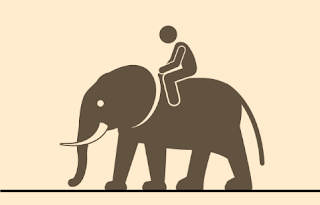























Really insightful! Thanks for breaking this down.
ReplyDeleteAdobe Photoshop Download
SuperAntiSpyWare Pro
PC Helpsoft Driver"
Informative.
ReplyDelete